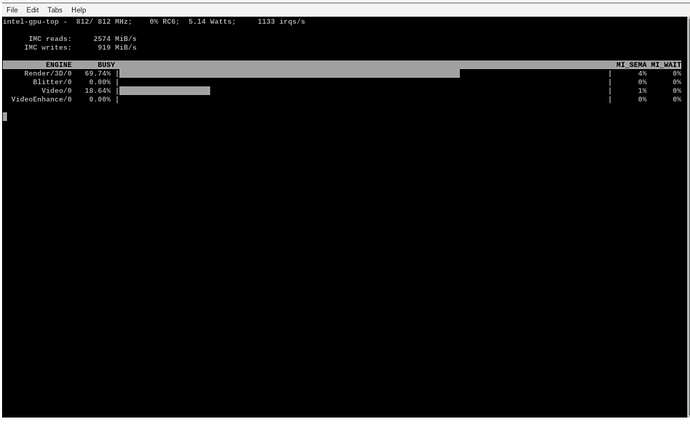Let us discussion from : Tdarr Install (QuickSync & Ubuntu)
Tdarr Box Setup #2 (log)
I went to follow this guide to get my tdarr box back up after my move. Tdarr has changed their repository pattern due to introducing a new Patreon donation tier. The short gist is I used https://tdarr.io/tools/ to create the docker-compose by selecting QSV, adding my paths, etc. I then ran that docker-run command and could see it running in Portainer. I think this is a simple method than how we have things listed in the “Install tdarr” section of the blog post.
At the suggestion of IAmSpart, I installed https://github.com/djaydev/docker-intel-gpu-tools using the GitHub’s readme so I could see if QSV was active (it was) and it looked something like this:
Following up. Wanted to run for a week or two to see how this goes:
If we were to update our guide, I think the major bullet points:
- Install Ubuntu 20.04
- Setup any auto mounts following the autofs guide (link to be included)
- Install Docker ~ https://www.digitalocean.com/community/tutorials/how-to-install-and-use-docker-on-ubuntu-18-04
- Install tdarr https://tdarr.io/tools/ creting mappings for your shares that you want to access
- Install portainer if you want to manage things with a GUI https://clouding.io/hc/en-us/articles/360010398219-Install-Portainer-on-Ubuntu-18-04 (you can skip the docker install part)
- Configure tdarr with the appropriate Library; each library maps to one source folder (i.e. your NFS share like Movies, TV, Videos, etc). Each library can have one output; you can either replace the file in-place tdarr just finished processing or you can specify an output folder, say, on your array called “TdarrOutput” which you can then manually import files from. (eph’s note: I preferred to output to a new folder and then manually, in batch, import files. Sometimes I would see a transcode and opt not to take the new version. Other benefits of manual import is your "Arr"s will properly ingest, rename, and process the file and grab new meta data (codec, bitrate, etc) and update Plex.)
- Configure your tdarr library or libraries with the plugin stack you wish.(Eph will create a git pull for the HEVC/265 transcode plugin he worked on, soon)
- Profit.