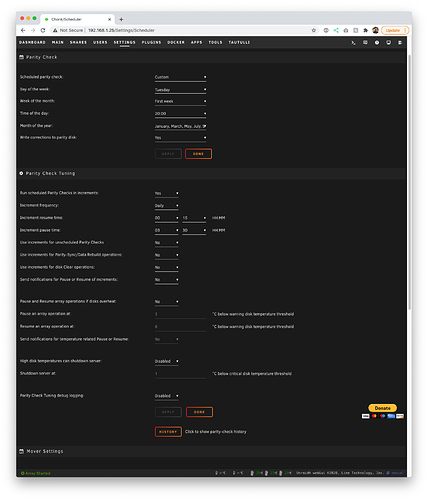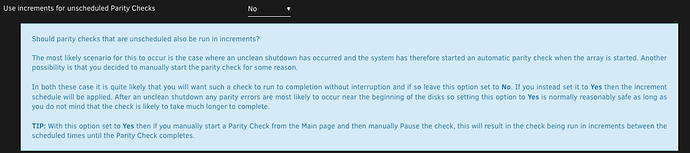So you don’t like the single, contiguous, clock-stopping Parity Check? Well, there’s an App for you. The Parity Check Tuning plugin on the Unraid Community Apps will allow you to break your long-running parity check into increments.
Head to Apps and search for the Parity Check Tuning:
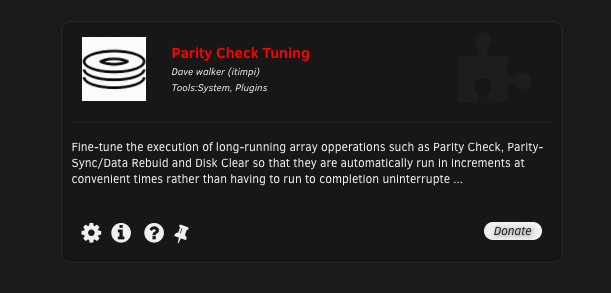
Install and then click the gear icon. If you navigated away, these settings live under Settings > Scheduler. The Parity Check Tuning is section 2 for me:
Set the first dropdown to “Yes” to enable the plugin. I have mine set to Daily, to run from midnight to 3 am. Ensure you don’t have any collision with your Mover operations (next section down on the same page).
I have a 14TB as a parity drive and Parity Check usually takes 25 hours or so. I run Parity Check Monthly, as you can see, so the tuner will make it so that in about 10 days parity will complete.
This plugin offers other interesting options worth looking into, like auto-shut-off if your disks get too warm. Possibly handy for small form factor builds!
You can also set this up to work if you manually invoke a parity check.
All in all, I would explore each of the options and see what works for you.